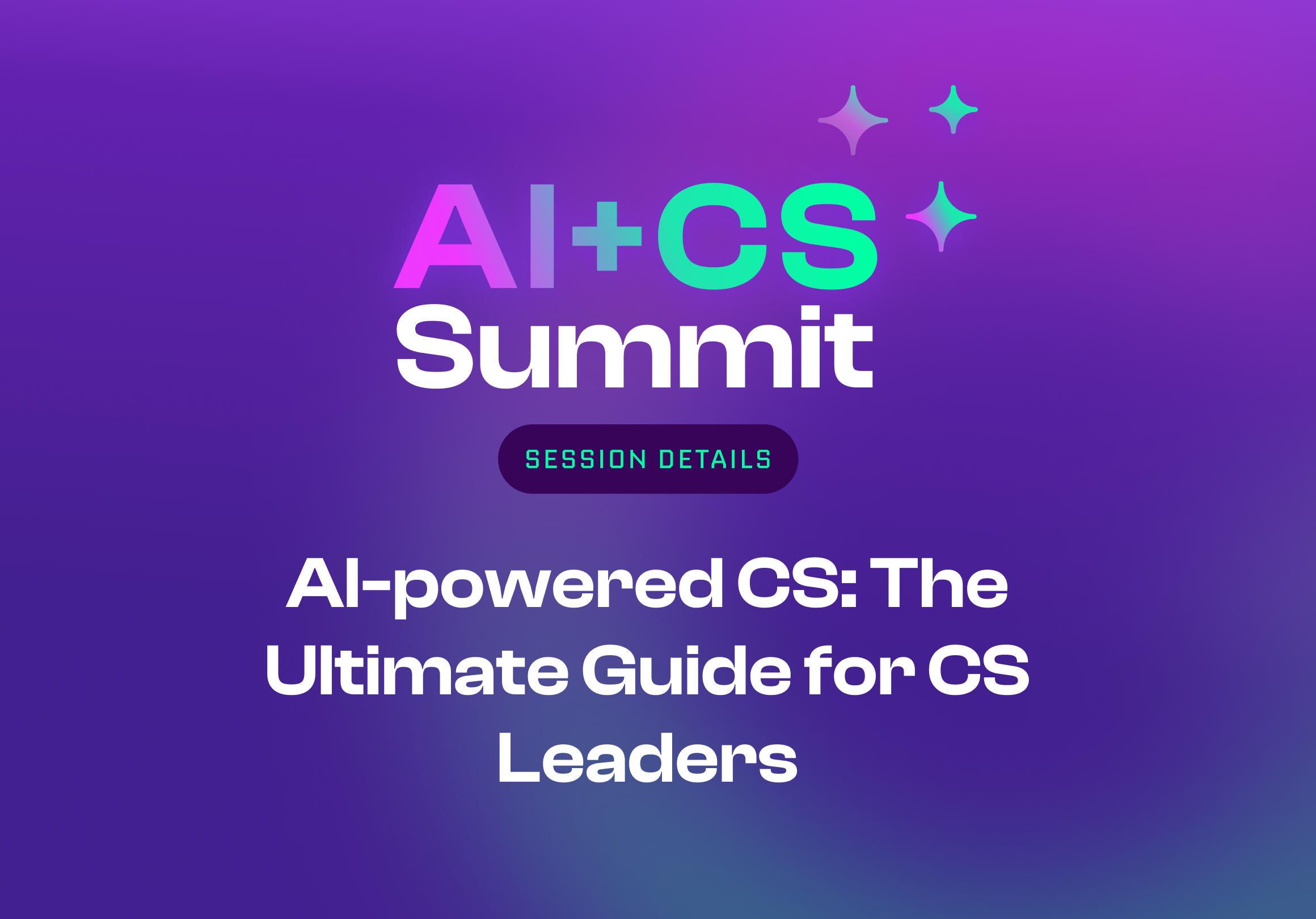Join Our Newsletter
Workshop: How to Use AI to Create & Repurpose Content
Have you tried leveraging AI to create content only to end up with a result that wasn't quite what you were looking for? Then you’ll want to join this workshop where we’ll practice using AI to create new pieces of customer-facing content, and repurpose pre-existing collateral.
You’ll come away from this hands-on session with content that you can immediately use.
The below are not required to attend the workshop, but in order to get the most out of it:
- Have access to a Google account (work or personal); if you don't have one, sign up for a free Google account.
- Bring a customer-facing presentation you want to work on; if you don't have one, we will have a sample presentation ready for you.
- Sign up for a free ChatGPT account.
Speaker
Matt Sullivan - Technical Account Manager at Matik
Watch Workshop: How to Use AI to Create & Repurpose Content
Transcript
This transcript was created by AI. If you see any mistakes, please let us know at marketing@matik.io.
Matik MC: Hi, everyone. Thanks for joining today. Welcome to Matik, AI and customer success summit. You are currently enjoying the workshop of how to use AI to create and repurpose content. I'm excited to introduce our speaker today and we're going to also go through an ice breaker question. And looking forward to this answer, we have Matt Sullivan, a technical account manager here at Matik, and what would you use AI to automate in your life outside of work?
Matt Sullivan: I think if I could use AI to automate anything outside of work, I would definitely use it to automate cleaning my house. If I could figure that out and get a robot, to figure out what needs to be cleaned. I think that would take a lot of stress away from me and, my wife from doing it. So, I think that would definitely be the number one thing that I would pick.
Matik MC: That was a great answer. I think I could use that too. Just a reminder before we start off today. Any questions that you have throughout the session, Matt will take breaks as he's going through things and answer them to make sure that no one gets lost. So just add those into the Q and a section at the bottom of your screen. Should be in the control panel and we will get to those. And with that, I'm gonna hand it off to Matt.
Matt Sullivan: Thank you, Hannah. That was a wonderful intro and I'd love the question too. But welcome everyone else also to this workshop where we're gonna learn how to use AI to create and repurpose content. So we've got a couple of activities today. The first one being is we're gonna do a ChatGPT exercise. So we're gonna go to ChatGPT, do a couple of prompts play around with a little bit. Just see how we can leverage just the open AI website to help do some tasks around customer success, like creating agendas and things like that. Then after that, we're gonna be jumping into Google for a Google presentation to use our extension, the presentation enhancer which will help us analyze the entire presentation, create talk tracks and executive summaries. And then the next step will be build using the content builder exercise which will generate a one pager based off of the website you provided in company to help be get started on creating some materials that you can leverage for customer success, especially in one pager. And then finally we're going to end it with a Q and a and looking forward to all of these exercises. They're going to be lots of interesting stuff in here and a lot of fun. So for this workshop, we're kinda doing this crawl walk run method. So that first exercise is, you know, really easy to do. We're just gonna log in a ChatGPT, give it some prompts, respond to it mold a little bit more. And then the walking one walking will be, you know, jumping into the presentation enhancer where we're using the extension in the add on to create some summaries and talk tracks, like I said. And then finally, we're going to be running away with the presentation builder that will just generate a one pager based off of your website. So for the first exercise, you all should have had the help article link that gives you kind of, the pre work to help you get started. So for this first exercise, all you need to do is have a ChatGPT account, ChatGPT. If you're not familiar with it, I'm sure, a lot of our since you're at the AI summit, but it's an AI powered chat bot that has recently gained some significant attention for it's responses and it's articulate responses and from just providing input. So that's what we're gonna do today. We're gonna try some different prompts to kinda play with it a little bit. So first things first just log into your ChatGPT account if you haven't created one. It's really easy. Just gotta use, give it your e-mail and it will get you in there right away. And then we're going to provide the AI with some context and we've got a couple of prompts here, to get you, help you get you started. So we'll go through a couple of these. So I'll give everyone just a few seconds while I go over to chat myself to get ready.
Matt Sullivan: So for this first prompt, we're gonna ask the ChatGPT, can you create an agenda for renewal conversation? Pretty simple prompt, but, we're gonna add some more stuff to it and see how the I kinda works with you. It's kind of a very good you get good things in if you put good things in, you get good things out. So let's just go ahead and get started.
Matt Sullivan: So, when you ask it for an agenda, it kinda gives you just a very, you know, robust but very generic agenda for, you know, a renewal conversation. So, I stuff about the current agreement, achievement results, feedbacks and insights. This is all really good starting place but it's not really focused on what, my industry is, right? So I'm gonna add a little bit more information to this prompt by asking or telling it a little bit about myself and the industry that I work in new… create a, an agenda or a renewal cation. I am a technical account manager Matik… that automates presentation with data driven content for an executive… audience. So what I'm doing here is, you know, giving it some more context around what I, what my position is, what the company I work for does and who the audience is. This allows it to really shape and give a really specific agenda, for your use case. And you can see here we've got a lot of, a lot of stuff that is focused around what Matik does, which is, you know, data germ presentation, benefits, demonstration of new features because I knew that I'm in a more tech industry. So we have those types of things. So it definitely helps you kind of shape and bold the agenda as well. And, you know, this is really great. You know, I think as a starting point too like with BT and AI and stuff that you really want to just take what it gives, but then also mold it to your, you know, your persona or like just take the best bits and pieces. You don't have to just copy and paste this right into your agenda. And this just really kinda helps you get started and also up levels, your interaction, with those customers as well. So for the second prompts, we're going, to play with today. We're gonna, we're gonna ask it around what are some good metrics for customer success tracking? Again? Like we're starting up with a really simple query and we're gonna add some more information and context to the AI to kinda give it a better understanding of what we're trying to get at for these types of metrics. So again, you know, some really great stuff in here at first. Like I'd happily use, you know, customer satisfaction and NPS scores as well as customer lifetime value, in my deck to focus on for giving value back to your clients. But I want to give it a little bit more context. Again, what are… some good… I'll do this little thing. I'll just copy this from up here.
Matt Sullivan: Tracking contact tracking in for Matik… presentation automation with data… Matik that create presentation… with data driven content. Again, let's focus for an executive… audience.
Matt Sullivan: And so now you see that after giving it just a little bit more context, it has some really greatly more focused metrics that we can really pull from and really focus on. So things that, you know, we use at Matik ourselves, you know, presentation completion rate, time spent on the platform. So how much you're using it, the number of data sources integrated, just a lot of things that are, you know, really great that we ourselves pull into our decks on our own metrics. So, I'm gonna pause there. I'm gonna see if there's any questions that you might have, for around this walk park portion of the workshop. And if there's not any questions, we can just move right along.
Matik MC: No questions. Matt.
Matt Sullivan: Awesome. All right. Well, let's hop back on over to our presentation here. So this is the walk portion of the presentation… and we're going to be talking about the presentation enhancer. So the presentation enhancer is a free Google slides add on to utilize a automate executive summaries, as well as like a talk track for each individual slide. So again, if you reference your, the help article that was provided beforehand, you should have a link to be able to download the extension for Google suite. Hopefully you have a Google suite account created already or use the one that you already have. And again, if you don't have these things ready, it's okay. We, we'll be recording these and sharing these recordings later. So you can go ahead and try this, you know, on your own time as well. So once you, so once you have your, if you have, also if you have a powerpoint presentation, you should be able to upload it to Google suite to be able to use the presentation and answer as well. So with that, let's hop on over to the presentation enhancer and, the presentation I have queued up.
Matt Sullivan: So once you are inside Google suite and you have your presentation open like this to and your add on is installed, simply go to extensions and scroll down to presentation enhancer and open up enhanced presentation. You'll see the pop or the add on pop up on right hand side here. And you'll have two options. You'll either be able to generate an executive summary or get a talk track for the current slides. The executive summary takes a look at the entire presentation whereas the talk track just looks at the individual slide here to. So the first part of this exercise, let's try creating an executive summary inside the executive summary option. You have some options here to play with the style and the persona and, the format output as well. So in the style, you can change it from confident to formal or friendly or informal for this use case. You know, we're given it to an executive audience. We'll probably want to have it a little bit more confident as well as the persona. We want to stick with executive. But there is other personas in here, seller leader champion as well. Like like I said before, it's good to give context to the AI to kinda get the best out of it. So with the format output being bulleted list or paragraph or one sentence for this use case, I wanted a bulleted list. And now that I have that setup, I'll just go ahead and hit generate executive summary. And the really important thing about the really benefit about this enhancer and leveraging AI in general for this specific use case is you're really saving a lot of time instead of having to go through the entire presentation, you yourself, you can let the AI read through it give, you know, those top level key points or key takeaways to be able to share with, you know, your audience. So we've had different use cases where this works really well before the meeting, sending it in a preamble with the e-mail or before the QPR, as well as during the qbr, kinda giving you a highlight of what key points to focus on throughout the meeting. And then also in a, and also is very helpful in the follow up e-mail to kinda summarize what the presentation was focused, on, what point you wanted to take away from it. And so, you know, not only is it saving you time on, you know, going through the entire deck yourself, but it's also saving your audiences time. Like, if they can just read through a quick summary and key points and takeaways from, they can take away from the presentation. And you know, once you have that executive summary, it's great to kind of tweak it a little bit to your own style, your own. Like I said before, like you don't want to just kinda like copy paste it and bring it in. You kinda want to make sure it's in your own persona. So it's finished running here. I'll go ahead and give this a copy. I'm gonna add in a slide here just so that we can post it and kind of give or create an executive summary.
Matt Sullivan: So like I said before, it's great to have it as a, beforehand to give the audience an expectation or what to expect when they're joining the meeting as well as, you know, using it as an executive summary slide like I am doing here to be able to give them an idea or give them, you know, an idea what to expect in the meeting upcoming. So I'll go ahead and just do a little formatting. So this will fit the page. Now, looking at this, you know, it's really great. It has some really great key points increase takeaways. I, but I'm not really liking how long the sentences are here. Where with the presentation enhancer, you're actually able to either make it longer or shorter. And when you do this, it also is not as long as the first time, it is using what it already had created to just create a more condensed version of this. So I've gone ahead and hit make shorter and it's gonna give me kind of shorter version of this executive summary that I can stick in here that's you know, not as wordy as the current output was as you can see here though in the executive summary, you know, it has a lot of data points as well. You can see the number of provisions license, provision, licenses or users and such as well as ROI really important stuff when it comes to an executive business review. So I've got my new executive summary here. I got a copy of it and I'm gonna go right ahead and base this in here. And there it is just a little bit more concise, which fits better within a single slide of the deck. I'm gonna pause there real quick. Was there any questions?
Matik MC: Yes, we have one, does the presentation enhancer reference photo, slash screenshots, or does it have to be type data or inserted graphs to generate complete executive summary?
Matt Sullivan: So, I believe at this time, it focuses mostly on the text and it does pull in the images as well. And it also is able to look at the data underlying the chart which is, you know, needed to be able to kinda give that full analysis.
Matik MC: Thanks.
Matt Sullivan: Yeah. So there we go. We, we have our executive summary. We're happy with this. We might send this in a preamble e-mail or after as a post summary, e-mail to kinda remind them of, the points covered in our executive business view that's great. That's an executive summary for our entire presentation. But let's go ahead and try to create some talk tracks for some of our more for some of our single slides. So here's a benchmark slide with some data as well as well as some stats here on the over on the right hand side, I'll go ahead and hit back on the executive summary and click into the git talk track for current slide, similar setup to the executive summary. You can choose the style persona and format as well… for this one. I think we wanna keep it pretty similar to our previous summary where we have the confidence style and the executive persona with the bulleted list. And I'm gonna go ahead and hit generate talk track. And what's nice about this is, you know, again like I mentioned earlier, you know, it's gonna highlight the key points and the key takeaways from, the slide as well as save your CSM some time not having to dig into the data itself. And then what you can do here is you can go ahead and just copy it once it's finished generating and it's much faster than doing the entire executive summary, which you can post it in the speaker notes just so you can save it here. And this gives you your CSM really good, you know, key points to talk about what's in the slide, what to focus on. And just generally like what, you know, what is great and what's awesome about you. Leveraging this AI is sort of up levels everybody to the same point of analysis. So, you know, not everyone is a data scientist. When it comes to these types of presentations and leveraging AI allows you to really up level your analysis or bring everyone kinda that same plane of just the same consistent analysis that, you know, would see across the board. It's really beneficial tool around just making sure that you have consistent messaging, consistent analysis and just saving time as well.
Matt Sullivan: So that is pretty much, you know, the presentation enhancer for the executive summary as well as the side check, slide track, talk track as well. I'm gonna pause here. Is there any more questions around the presentation enhancer or the slide track creator? It's all in one. But, yeah.
Matik MC: Yes, a few are coming in first. Does this work at all with corporate templates once colors, etcetera, or is the focus exclusively on content?
Matt Sullivan: Work with all corporate templates? So the focus is… it can be any presentation can be used with presentation answer. I think if I understand your question correctly, it only really focused on the content of the slide itself. So it can be any format, any fun, but it's just gonna pull, the key points and key stats pull away. So we've tested this extensively on, in many different companies and different presentations and they all… pretty much pull that the data only.
Matik MC: Great. And one more, are there any security concerns for companies integrating with Matik, reading our slide?
Matt Sullivan: So we Matik are very security conscious. We wanna make sure that we are only processing your data and we're not saving it. That is still very consistent with our message with these new AI products. We have a security statement. We're happy to share with you. But according to open ais own statement around the API, they only will process the data and not save it for either training purposes or others. And that's why we feel comfortable leveraging these types of tools for these within our company as well. We still want to be very just data processing, and not storing any data at all.
Matik MC: Great. Thanks, Matt. That's all the questions that are in there so far. And Spencer just dropped the security link in the chat if anyone would like that. And if you think of any questions, please go ahead and add them to the Q and a or check out the help, the doc with some help as well.
Matt Sullivan: Awesome. Well, thank you everyone. We're gonna go right along to the run portion of the workshop. The most exciting one, I'm very excited for this. This is our going to be on the AI template builder. You know, this is really valuable. We are you're going to be able to walk away from here with a one pager and, or e-mail template that you can use and give to your company, you know, for time savings and things like that, and you know, to be used across multiple touch points and multiple personas, but let's go ahead and jump into it if you've already have. So we're going to have to create a Matik account for, our free version, of the platform, our trial version I need. And so what this means is if you already have a Matik account, you cannot use that same e-mail so you can either use a variation of your work e-mail or another e-mail, if you so choose. But I'll show you how to use your current Matik e-mail, if you already have a Matik account. So I'm going to the link for the sign up should be in the help article as well. And somebody should be sharing that in the chat too. So once you go to the sign up page here, go ahead and enter in your name and enter in the e-mail that you would like to use. If the e-mail is used in other Matik accounts like mine, is there is a way to kind of create, a secondary account by adding a plus sign in between your e-mail name and the at symbol. So I'm going to add a plus sign at the end of Sullivan and do a CS for the AI summit. I'm going to create a password here.
Matt Sullivan: And then once you have those ready, go ahead and click agree for the service agreement and the privacy policy and hit sign up. There's a short survey that we're going to be asking you. So we're gonna ask a few questions if you can just go ahead and fill that out for us. And then we can jump right in.
Matt Sullivan: And so my job title, technical account manager for Matik, our company size and what my function is. I'll go ahead and hit continue.
Matt Sullivan: So once you're signed in, make sure to go ahead and hit the top left Matik icon, to bring yourself to the homepage. Once you're there, you should see the four options here for creating new template. And we're going to be focusing on the AI template builder today.
Matt Sullivan: All right. So I'm gonna go ahead and click into here and just another reminder, you know, if you're having trouble creating an account and, or getting this in, we're going to be record. This is going to be a recorded session. Yeah all the materials that we have here will be shared with you afterwards, and you'll be able to test this on your own time. Once you hit the AI template builder, it's gonna ask you to sign into Google. Just go ahead and hit allow for all of the options here. This is going to allow us to connect to your Google account, to be able to drop the presentation in there. Once you've allowed access to Google, will you'll be brought to this AI template builder page where you can enter in information for the template builder. What you'll need is just the name of the company and the website. For my particular… example today, I'm gonna be using one of my favorite customers service tighten. So I go ahead and hit or enter in their company website here and their name up here. And once you have that those two pieces of information generated in there, you can go ahead and hit generate presentation. This should take roughly around three to five minutes. Some may take be sooner, some may take a little longer, but, it should generate all the same. And while that is loading, I'd love to just take some time to talk about, you know, some of the benefits of what and why, you know, we decided to use one pager and why are what we use one page for, our own business flow? So we use one pages because they are just really easy to digest. That you can really highlight those key metrics and a single document. And, you know, be able to share that with any stakeholder from executive to your admins, or, your key points of contact, as well as just summarizing all those, really important KPI'S we Matik, use it in almost every facet of the business or the customer journey from sales, all the way to adoption. We, we use it for engagement on ROI. We use it for called e-mail campaigns, follow ups, check INS, your in reviews there's a ton of applications for using a one pager and really beneficial, to have this type of document in your repertoire. It really helps, you know, keep that consistent messaging as well as, and, you know, really resonates with the customer with the template builder itself. It actually will take the, you know, styles and colors of your website and glean also what, you know, what metrics would be important to that a particular. Industry and automatically builds that into the template and using like your colors and stuff like that. So, I think that if you bring this back to your enabling team or your marketing team, whoever helps you make your deck of your customers, they'll be thoroughly impressed that you're able to just automatically create a one pager for your use case of, you know, just check INS or this QR condensed. I think that will be like a, really awesome thing. And I would assume that they'd be thoroughly impressed with that. I'm gonna go ahead and check up on our template builder and see how we're doing awesome. So it's gone and generated. I'm gonna go ahead if you double click into the presentation itself, you can kinda get an idea of what this looks like. So in here, we have the review. We have service, tighten logo up top. We've got their name. Is this a piece of dynamic content that we, that basically automatically pulls in their name? We've got the three different KPI'S up here as well as, you know, certain categories, stuff down here. If you're seeing this Lauren, if some, that means that, you know, it's just kind of like a placeholder for you to be able to replace that with, you know, KPI'S that you think are important. And as well as, you know, give, the important key points you wanted to pass along to, you know, based off of qbrs and executive summaries… just a quick check in. Is there any questions that, are waiting?
Matik MC: Have any questions right now? I just wanna take a moment to remind everyone that I know sometimes this is a lot to follow along with different internet speeds and everything. But the cheat sheet, you'll have access to that after this session as well as when the recording is like, you'll have access to that to follow along with too. I know that I may be getting ahead but Matt, do you wanna talk about how long will have access to Matik?
Matt Sullivan: Yeah. So when you create this, you'll actually have access Matik for 30 days. You'll see that in the top right hand corner here. And if you reach out to us and schedule a demo, we will waive the implementation fee, for Matik. So, if you like to, you know, play around with it, create some dynamic content, connect some data sources. We have some really great resources in our help center to be able to do that. So please, we really encourage you, to check out the platform itself, build some templates with the template builder definitely excited, to have you guys have access to this for the next 30 days. And so, and also the presentation enhancer that we used earlier will be free to everyone that attended the conference today. So you'll be able to keep that and be able to leverage that on your.
Matik MC: Yeah. The Chrome extension link that is in the chat if you all want to bookmark that or get that ready to go or if you already have it… thanks, Matt. That's great.
Matt Sullivan: Awesome. So I will move on to the last part of the session and I know we're a little bit ahead on time here. I thought there was one more, so there's not, but there, there's an open Q and a right now. If anyone would like to ask any questions or discuss anything, I'm happy, to take them.
Matik MC: I know Matt has a lot of experience with several of our customers and is a great resource at Matik, but just about AI and customer success in general. So if anyone has questions, just let us know.
Matt Sullivan: Great.
Matt Sullivan: So, I see a question here is a paid Matik account required to continue with the enhancer after 30 days? No. So the enhancers yours free to have even after the 30 days, only you'll only lose access to the platform itself where the template builder is, the extension will stay active.
Matik MC: Great. Call out. Great question. We have another one curious what other template ideas you have seen work well outside of QR is being built on Matik, great question.
Matt Sullivan: Awesome. Yeah. So like I said, we have, I mentioned a ton of the one pages that we use on that. I think specifically some of my favorite ones are just, the year and review ones. We, we have a one pager that basically we send out after they've been with us for one year, just highlighting all of the state and great KPI'S of the last year that they've accomplished with us. Love to focus on that. We have another one or another template that we use. I think that's a very important one is kind of the… what is the end user listening session? So, you know, we really, we strive to make sure our customers are getting value and that includes the end users that, you know, usually we don't always have a lot of interaction with because we're usually working with the admin. So being able to get in front of those people that are the ones actually generating on the platform and getting their feedback and stuff. And, you know, taking that and be able to bring back to us to improve our processes, improve our platform and stuff. I think is another really great template, that we leverage as well along with the year and review. I've got another question here. Is there a GainSight integration? Yes, we actually do have a GainSight integration.
Matt Sullivan: You can find out more actually if you go to, if you go to our help center and search GainSight, there should be some more information around how we can connect to it and what benefits it comes with.
Matik MC: Great. Any other questions? As many questions for Matt? I know in addition to the templates you brought up, Matt, in the chat, some people were offering suggestions to like success plans, internal account reviews. So lots of ideas here.
Matt Sullivan: Yeah, excellent. All excellent ideas. I do. I actually do love, the internal account review is it works really well with Matik, because we have connections to, you know, data sources like Salesforce. And so you're able to pull this, the information of your, all your accounts, really quickly and be able to review that with your manager.
Matik MC: Eight.
Matt Sullivan: Got another question here. Is there a way to resubmit the request if the process exceeds three to five minute mark, in my case has been over 10 minutes? I think that if we, if you just refresh the platform and maybe I might need a little of confirmation on that, but if you just refresh, the site itself, you should be able to enter in the website again. And if you don't mind, maybe if you could share with us what website you're trying to build this for, we might be able to give you a little bit more insight.
Matik MC: Right. I think the last thing to call out is it's not just… QR or internal account reviews. There's also ROI pricing pitch deck. So, great chat, engagement and the chat today. We appreciate everyone for joining. Thanks, Matt for going over this crawl walk run. And hopefully you all are walking away with some great content to use… any last minute questions before we end our workshop session today. Great. As I said, before, everything will be available in our session hub, and we will notify everyone when that is available and live. Thank you again for joining us and thank you again, Matt for being our speaker and have a great.
Matt Sullivan: Thank you everyone.
Matik MC: Everyone.
Matt Sullivan: Thanks for all the great question. Thanks for engagement.
---
Click here to see all sessions & speakers, and navigate to recordings.
---
See Matik in Action—Request a Demo