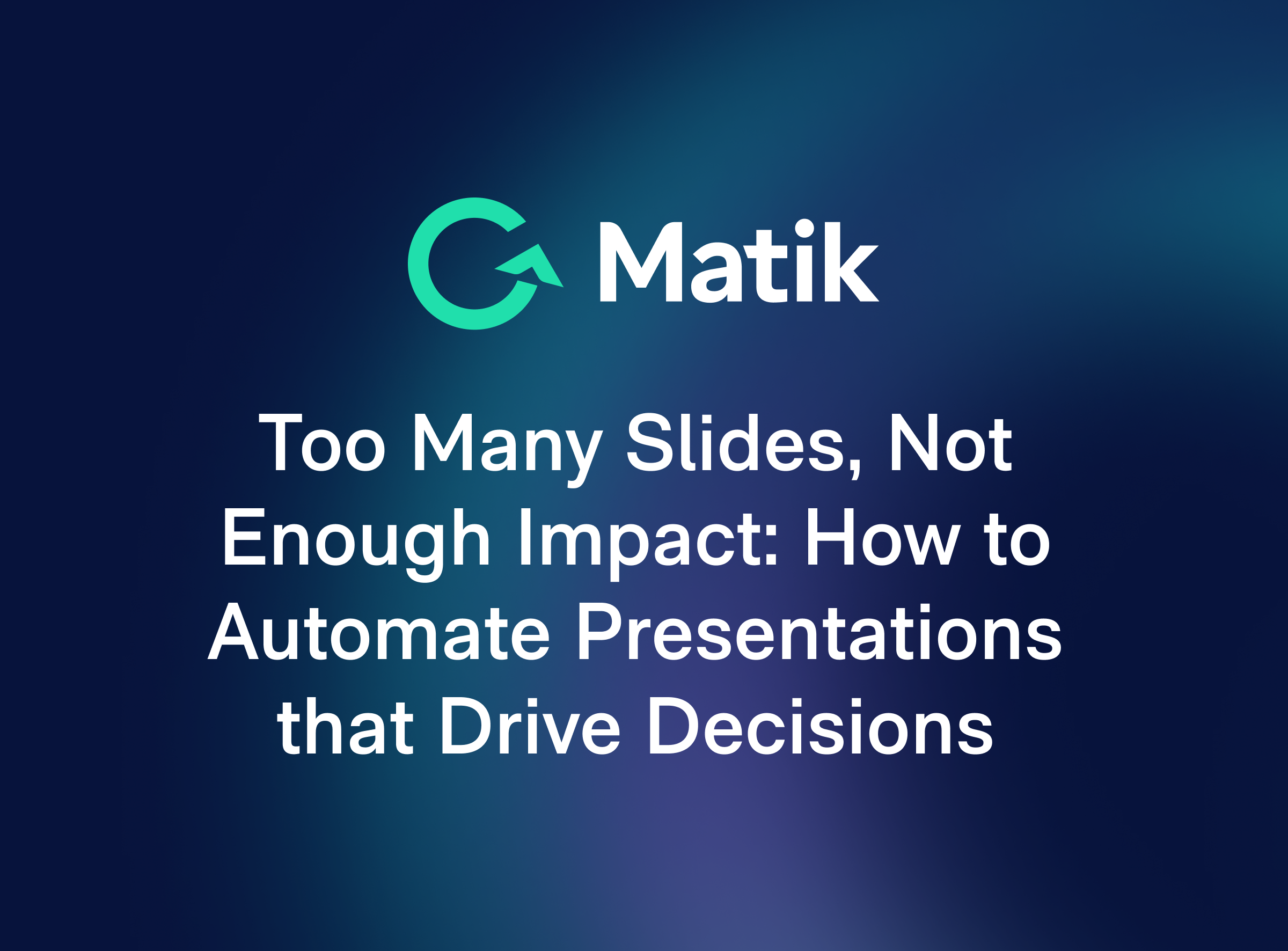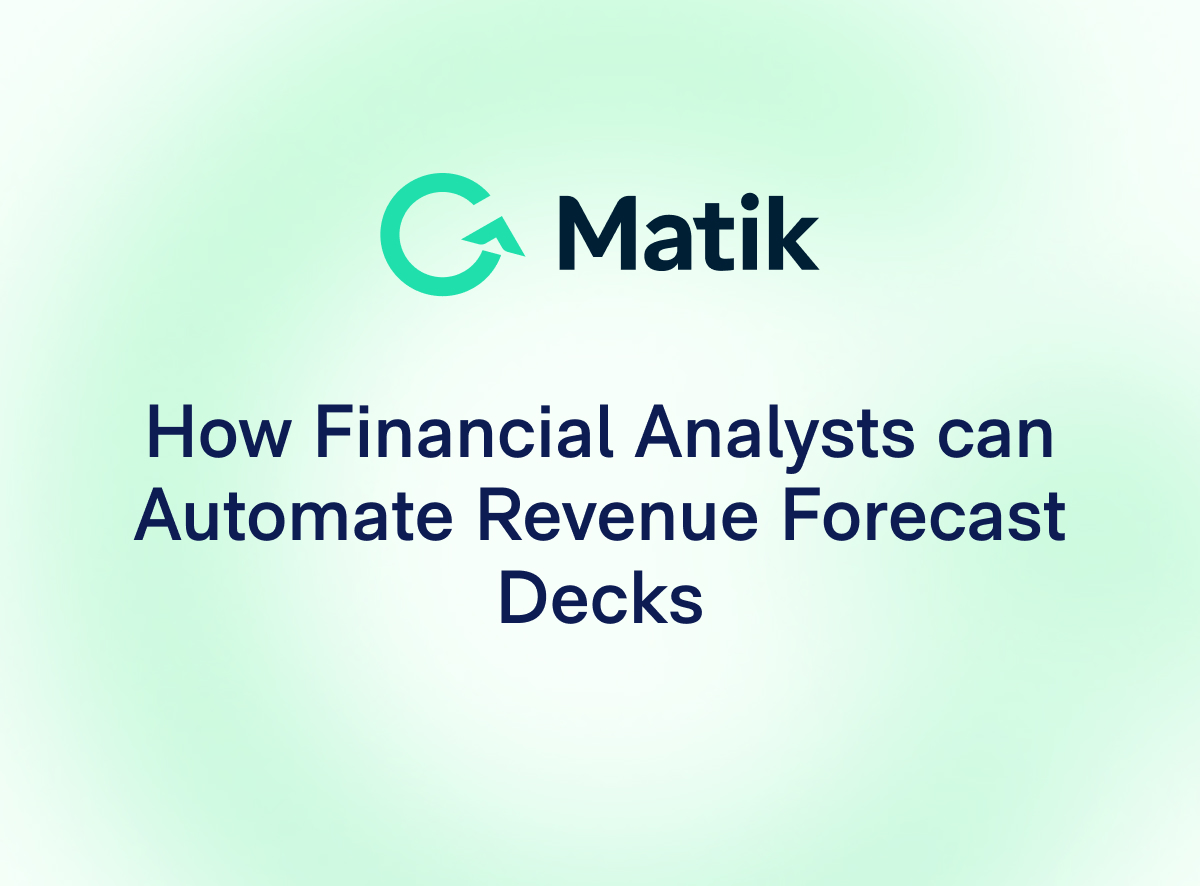Join Our Newsletter
For Business Analysts, your mission is to turn complex, scattered data into the cohesive, actionable narratives that drive executive decisions. Yet, too often, you’re stuck in the tedious cycle of manual reporting, pulling data from multiple systems just to build a recurring dashboard. It’s time to shift from being a report creator to a strategic decision-support expert. This guide will show you how to automate your revenue performance dashboards, eliminating last-mile manual work and scaling your insights.
Why is Automating Revenue Dashboards a Smart Move for Business Analysts?
For business analysts, the goal is to transform complex data into clear, actionable narratives that help influence decisions. However, the process of creating and updating revenue dashboards can be a major time sink. It’s tedious, repetitive work that often involves pulling data manually from multiple sources and platforms.
This manual process is not only a drag on productivity, but it also opens the door to inconsistencies and inaccuracies. When you have to recreate dashboards weekly or monthly for different stakeholders, it’s easy for data to become fragmented and for messaging to go off-brand.
Automating these dashboards means you can:
- Eliminate last-mile manual work and repetitive deck creation.
- Scale insight delivery without increasing headcount.
- Ensure data consistency and accuracy across all reports.
- Transform your analysis into compelling business narratives for stakeholders.
Ultimately, automating revenue dashboards allows you to focus on high-value tasks, like strategic analysis and providing decision support, rather than on the mechanics of reporting.
How to Automate Revenue Performance Dashboards
Matik’s AI automates the creation of presentations, documents, and reports directly from your data. Here is the step by step workflow to automate a recurring Revenue Performance Dashboard using Matik.
1. Upload Your Template: Start by uploading your existing revenue performance dashboard template into Matik. This is the file that you'll be automating.
2. Connect Data Sources: Connect all necessary data sources, from your BI tools and CRM to your data warehouse and billing platforms, directly to Matik.
3. Map Content: Select the specific text, tables, tables, and other metrics you want to pull from your data source and map them onto your template. This tells Matik where to place this content every time you generate your revenue performance dashboard.
4. Scale with Matik's AI: Matik's AI will automatically query the connected data sources each time you generate the content. This automates the generation of text, visuals, and key insights, providing faster, accurate, and perfectly consistent executive narratives.
5. Apply Variables for Tailoring: For advanced tailoring, apply variables to instantly customize the content for different stakeholder needs.
a. Time Period (e.g., Q4 2025 metrics)or Business Unit (e.g., Sales vs. Customer Success)
6. Generate or Refresh Content: Matik can either generate a brand new dashboard with the latest data each time you create it (e.g., a monthly close report), or it can simply refresh the data within an existing presentation you have already shared with an executive.
Why Matik for Automating Revenue Reporting?
Matik’s AI automates presentations, documents, and reports from all your data sources, unifying metrics and elevating your GTM (go-to-market) reporting. For a business analyst, this means:
- Consistency: Standardize executive-ready reports and cross-functional KPI dashboards that keep every team aligned on the same trusted metrics.
- Efficiency: Automate recurring insights and KPI updates, eliminating the repetitive manual work.
- Insightful Narratives: Transform your analysis into compelling business narratives, whether for board updates, executive reports, or custom stakeholder requests.
---
Ready to see how Matik can transform your revenue operations and analytics reporting? Request a Demo today