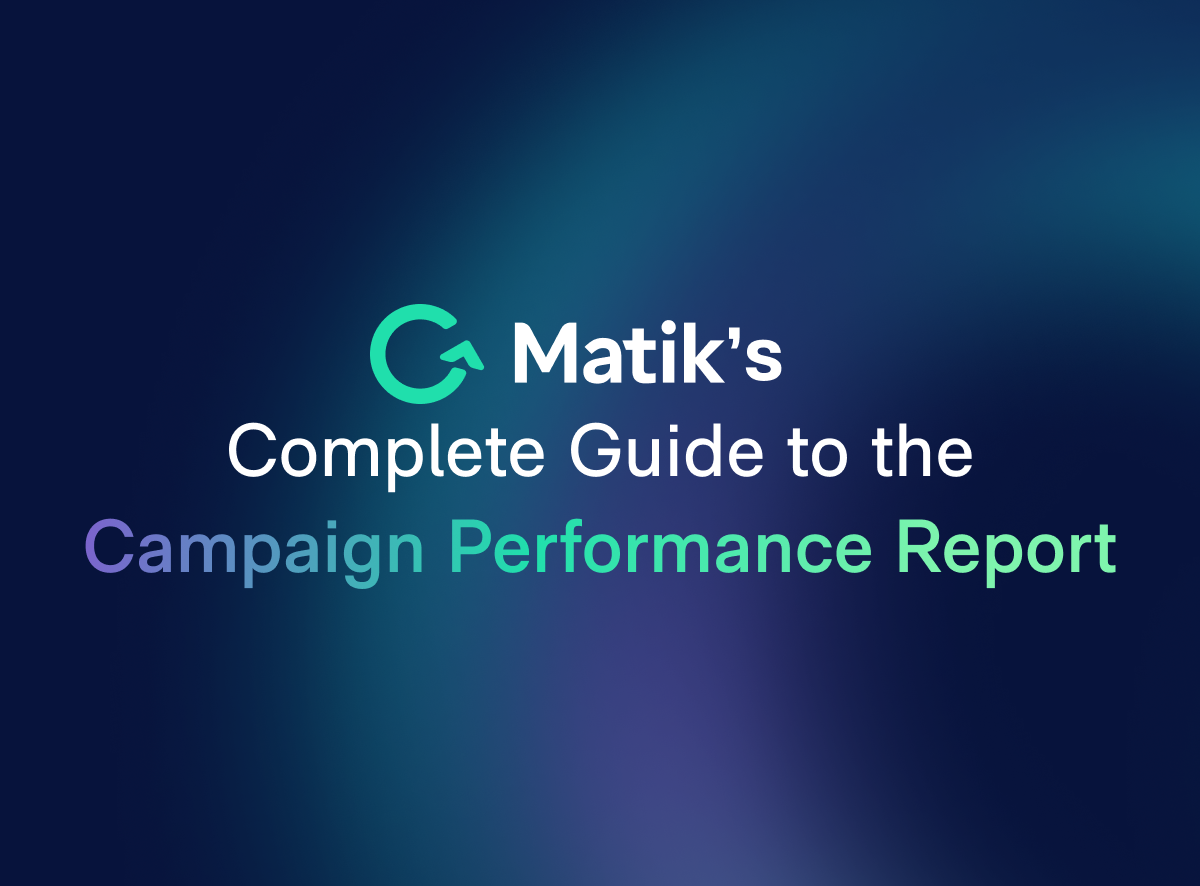Join Our Newsletter
If you run marketing campaigns, you know tracking results is only half the battle, and turning insights into stronger results is where real value emerges. A well-built campaign performance report doesn’t just summarize metrics; it turns data into actionable strategies, helping teams across sales, customer success, and operations work together on smarter decisions.
What Is a Campaign Performance Report?
A campaign performance report is a structured summary of your marketing or sales campaign’s effectiveness. It pulls together your most important metrics, analyzes what drove impact, and outlines next steps - all in one place. In fast-paced sales and customer-facing environments, having this clarity helps everyone see what’s working, what’s not, and where to focus energy next.
Why These Reports Matter
- Focus on business goals: Keep the team aligned on what matters most, not just vanity metrics.
- Spot high and low performers: Quickly identify which channels, messages, or tactics drive the best ROI.
- Foster collaboration: Sales, operations, and customer success can rally behind shared outcomes and move faster on improvement.
- Enable better decisions: Data-driven recommendations increase trust and keep stakeholders on track.
Key Sections of a Campaign Performance Report
Here’s how to structure a report that your audience will actually use, no matter if you’re in sales, success, ops, or marketing.
1. Agenda
Begin with an overview of what the report covers. Common sections include:
- Campaign Overview
- Key Metrics
- Funnel Analysis
- Lessons Learned
- Recommendations
2. Campaign Overview
Set the stage with your campaign’s objective, target audience, major channels, and key dates. This makes it easy for any reader to understand why the campaign ran and what you set out to achieve.
3. Key Metrics
Share the most important quantitative outcomes. Focus on results tied to your goals - think impressions, clicks, conversions, cost per lead, and ROI. Don’t get lost in noise; highlight the numbers that drive business value.
Tip: Use comparisons against previous campaigns or goals to add context.
4. Funnel Analysis
Map how leads moved through each stage, from initial exposure down to conversion. Note where engagement rose or fell. For example, if demo bookings were lower than expected, look for drop-offs in the scheduling process or form friction.
5. Lessons Learned
Summarize what actually happened - both wins and setbacks. List any standout tactics or missed opportunities. Be honest; transparency helps teams improve faster.
6. Recommendations
Close out with targeted next steps. Suggest ways to double down on what worked, fix weak spots, and test new ideas. Tie all actions directly to observed results.
Example: Campaign Performance in Action
Let’s say you’re reviewing the “Resolve Faster with AI” campaign. Your goal was to generate 100 demo requests from mid-market companies, with LinkedIn Ads, webinars, and nurture emails as channels. By the end:
- Impressions: 420,000 (beat previous campaign by 120,000)
- Demo Requests: 112 (exceeded goal by 12)
- ROI: 6.1x (doubled the last campaign’s ROI)
Your funnel analysis reveals most drop-off when people tried to book demos, and feedback shows limited scheduling options frustrated leads. In “lessons learned,” you call out that the live Q&A portion of webinars drove much higher demo conversions versus recorded content. The report wraps up with recommendations to integrate a flexible scheduling tool, expand healthcare tech targeting due to higher conversion rates, and require live Q&A in all future webinars.
Final Thoughts
A clear, actionable Campaign Performance Report does more than tick boxes. It steers future strategy, builds cross-team trust, and enables faster wins. With these templates and examples, you’ll turn insights into improvements and help your team amplify results with every campaign.
Ready to get started? Use this guide as your blueprint for building campaign performance report presentations that stand out.
---
Looking for a customizable campaign performance report template? Matik makes it easy to generate personalized, data-driven presentations that showcase your impact. Request a demo today.