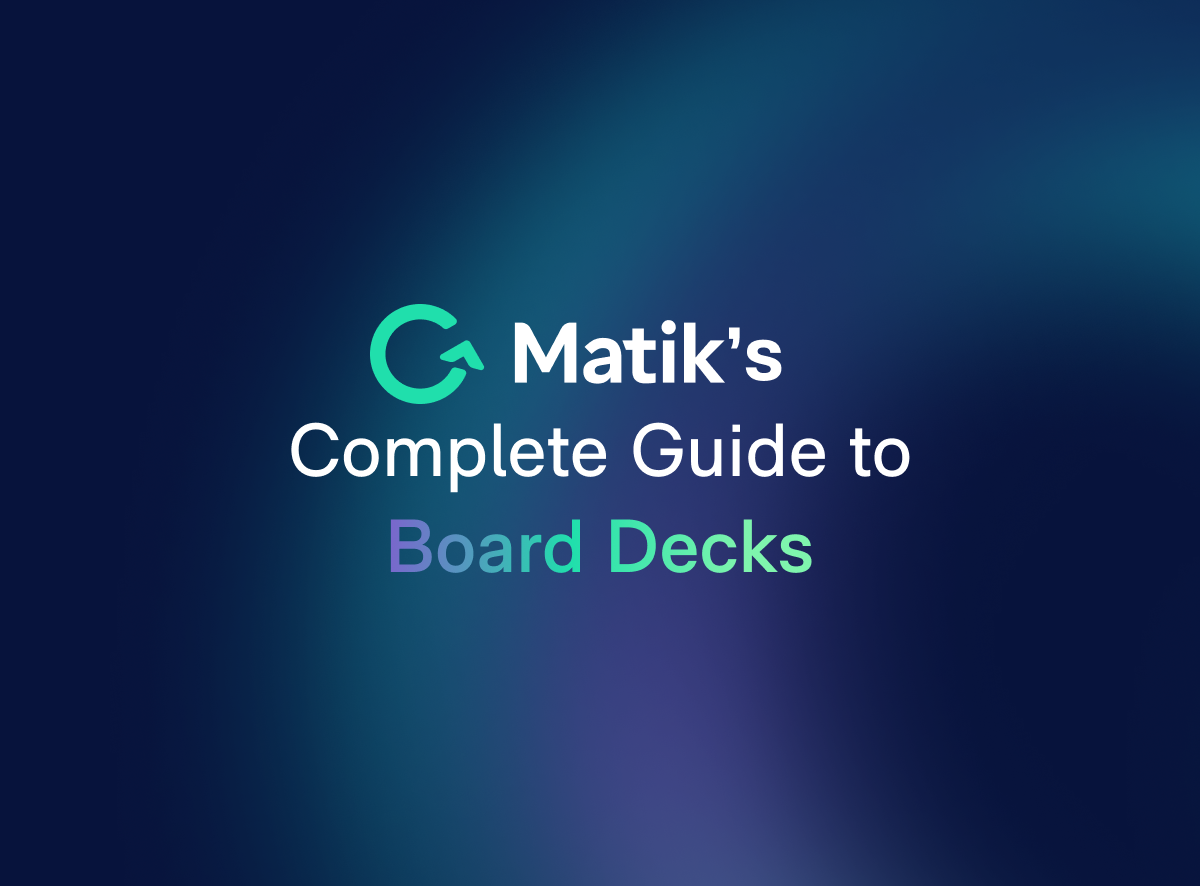Join Our Newsletter
Revenue Operations plays a critical role in aligning go-to-market teams, driving operational efficiency, and ensuring the business stays on track to meet revenue goals. One of the most visible and high-impact responsibilities for RevOps is delivering accurate revenue forecasts.
Yet producing revenue forecast reports often involves a tedious and manual process. Pulling data from CRM systems, consolidating information from spreadsheets or dashboards, and formatting slides takes significant time and introduces risk. A single outdated figure or manual error can undermine confidence in the forecast and slow decision-making.
RevOps teams that automate revenue forecast reporting unlock meaningful advantages.
Turn Forecast Reporting Into a Strategic Advantage
For RevOps, forecast reporting is more than a routine task. It is the foundation for executive decision-making, revenue planning, and organizational alignment.
By automating revenue forecast reports, RevOps teams can:
- Increase leadership confidence. Deliver forecasts that leadership trusts, backed by live data and consistent methodology.
- Strengthen cross-functional alignment. Ensure Sales, Finance, and Executive teams are working from the same source of truth.
- Respond faster to revenue risks and opportunities. Provide real-time visibility into pipeline shifts, deal slippage, and forecast changes as they happen.
- Free up RevOps resources for strategic work. Shift focus from report assembly to optimizing processes that drive revenue performance.
Automation allows RevOps to stop chasing data and start driving strategy.
How to Automate Revenue Forecast Reports
Matik automates revenue forecast reporting by embedding live data directly into presentation slides. Instead of manually updating reports, RevOps can connect to data sources and ensure that metrics are always accurate and current.
Step 1: Connect CRM and Data Sources
Start by connecting your CRM, such as Salesforce or HubSpot, along with any data warehouses, spreadsheets, or forecasting models your team relies on. Matik retrieves live data while keeping it securely in your existing systems.
Step 2: Link Forecast Metrics to Your Presentation
Map critical forecast metrics to your revenue reporting deck, including:
- Current pipeline coverage and forecasted revenue
- Forecast breakdown by segment, product, or region
- Deal progression and slippage trends
- Quota attainment and pacing metrics
- Historical comparisons and trend analysis
Your existing presentation layout, design, and branding remain intact.
Step 3: Automate Data Refreshes
Set your forecast report to refresh automatically ahead of recurring meetings. Whether it is weekly leadership reviews, monthly board meetings, or pipeline health check-ins, your reports will always reflect the most current data.
Step 4: Share With Confidence
Present accurate, real-time forecasts without the need for manual adjustments. Leadership can trust that the numbers are reliable, enabling faster, data-driven decisions and more productive forecast calls.
Ready to Turn Forecast Reporting Into a Growth Driver?
By automating revenue forecast reports, RevOps shifts from spending time on manual report preparation to focusing on strategic activities that drive revenue growth. Matik keeps forecasts accurate, aligned, and ready for every meeting.
Start Automating your Recurring Reports with Matik -- Request a Demo