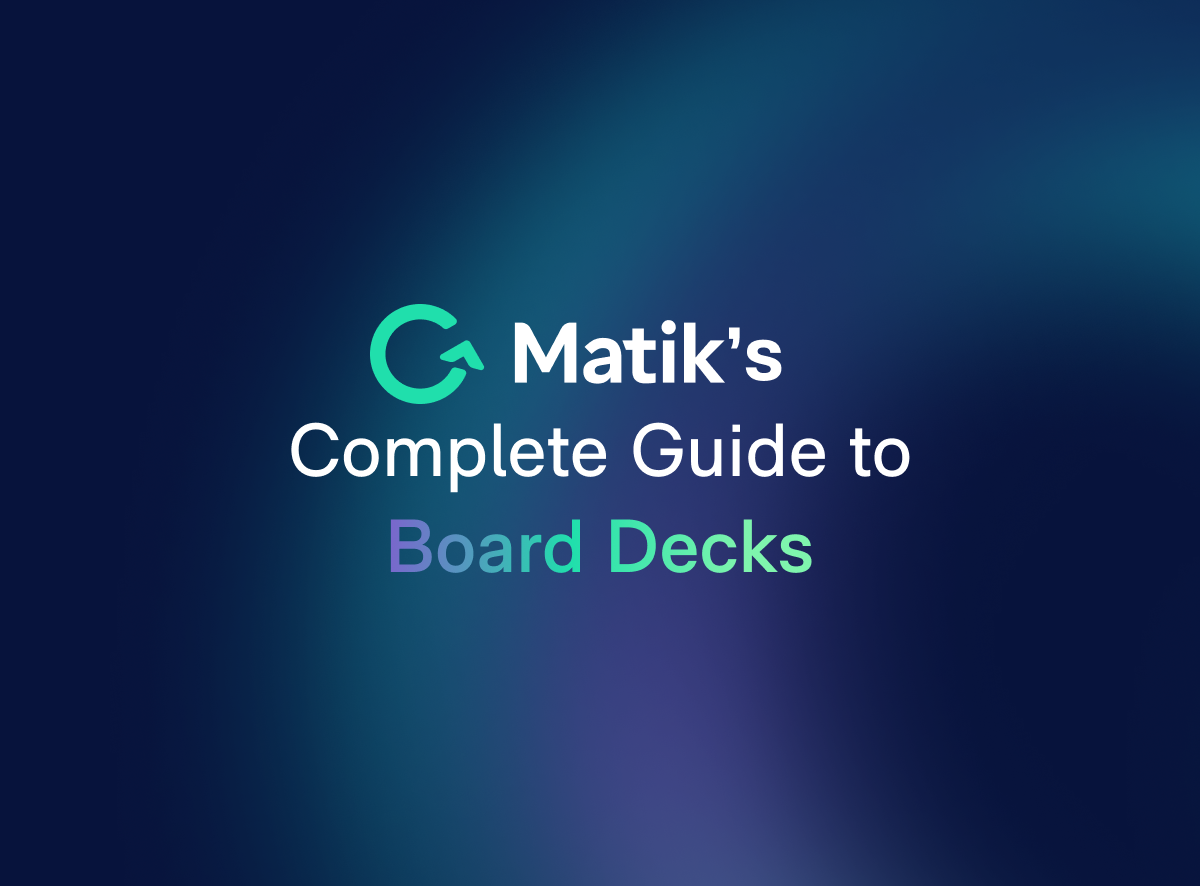Join Our Newsletter
If your calendar is filled with recurring meetings, you probably spend more time than you want preparing reports for them. Whether it is a weekly business review, a monthly pipeline call, or a quarterly executive update, the process is often the same: pulling data from dashboards, updating charts, double-checking numbers, and making sure everything looks correct.
Not only is this tedious, but manual reporting also introduces risk. A number that has not been updated or a chart that does not match can easily shift the focus away from the discussion and toward clarifying the data.
This is why many teams are moving to automated reporting. Connecting your reports directly to your data sources removes the repetitive work and the uncertainty that comes with manual updates. Your decks stay accurate, current, and ready to go without any last-minute scrambling.
Automating reports delivers clear benefits:
- Save time by eliminating manual updates
- Reduce errors and improve trust in your numbers
- Deliver insights faster, with reports that always reflect the latest data
- Focus meetings on decision-making, not on fixing charts or chasing down numbers
How to Automate Recurring Meeting Reports
One way to simplify this process is with Matik. This platform embeds live data directly into your presentation slides, connecting your data sources to your decks without the need for manual updates.
Step 1: Connect Your Data Sources
Start by linking Matik to the systems where your data lives. This includes CRMs, spreadsheets, BI tools, and data warehouses, such as Salesforce, HubSpot, Tableau, and Snowflake.
Your data remains secure in your own systems. Matik pulls live metrics directly into your presentations without ingesting or copying your data.
Step 2: Link Data to Your Presentation
Once connected, map the key data points to your slides. This could include things like:
- Performance metrics (KPIs, % to goal, growth rate)
- Trend data (MoM comparisons, moving averages)
- Operational insights (SLA adherence, system uptime, tasks completed)
- Engagement or usage (User activity, NPS scores, retention rate)
These data points can be embedded as tables, charts, images, or text. Your existing deck layout, branding, and formatting stay fully intact. There is no need to redesign anything.
Step 3: Schedule Automatic Updates
Set your presentation to refresh automatically before each meeting. Whether it is daily, weekly, or monthly, your reports will always contain the most current data.
Imagine opening your quarterly business review or pipeline deck knowing that every number and chart is already up to date.
Step 4: Present With Confidence
With live data embedded in your presentation, you can walk into any meeting knowing:
- Your numbers are accurate
- Your charts are current
- There is no last-minute scramble
If someone asks for a data point during the meeting, it is already on the screen.
Ready to Stop Copying and Pasting?
If recurring reporting is taking more time than it should, Matik can help. Automate the process of updating your decks and reports so your team can focus on the conversation, not the formatting.
Start Automating your Recurring Reports with Matik -- Request a Demo