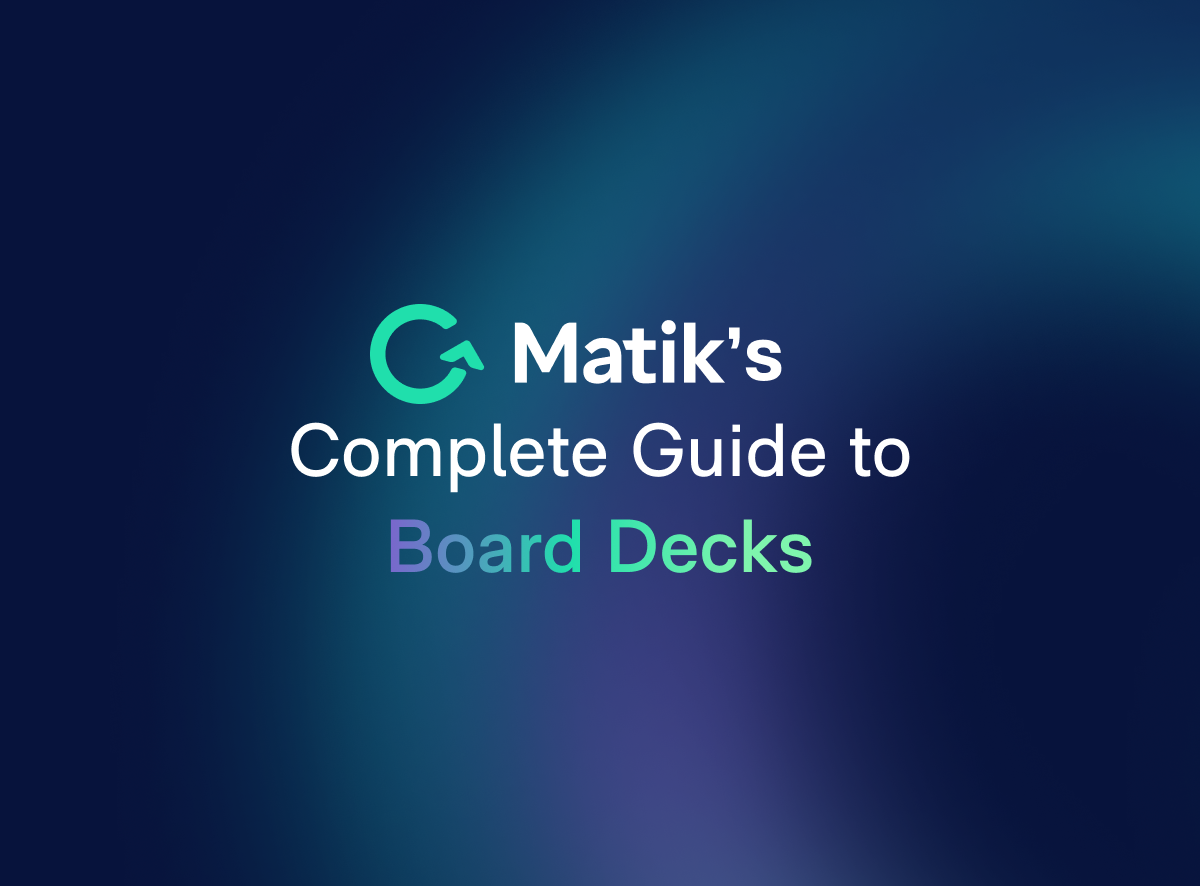Join Our Newsletter
Pipeline reporting is a core responsibility for Sales Operations. Leadership, finance, and sales teams rely on these reports to forecast revenue, assess pipeline health, and guide strategic decisions.
When reporting depends on manual processes like exporting CRM data, updating spreadsheets, and formatting slides, it not only consumes time but also introduces risk. A single outdated number or formatting error can undermine trust and delay critical decisions.
SalesOps teams that automate pipeline reporting unlock significant advantages.
Transform Pipeline Reporting Into a Sales Execution Tool
For SalesOps, pipeline reporting is more than a status update. It is a key lever for driving sales execution, identifying risks, and improving forecast accuracy.
By automating pipeline reports, SalesOps teams can:
- Empower sales leadership with real-time pipeline visibility. Provide up-to-date data for coaching, deal inspection, and forecasting.
- Identify pipeline risks earlier. Help sales leaders spot gaps in coverage, stalled deals, or slippage trends before they impact revenue.
- Increase sales productivity. Reduce time reps and managers spend chasing numbers, freeing them to focus on closing deals.
- Focus SalesOps on driving revenue efficiency. Shift from reactive data management to proactive pipeline strategy and enablement.
Automation turns pipeline reporting from a maintenance task into a tool that helps drive quota attainment and revenue growth.
How to Automate Pipeline Reporting
Matik simplifies pipeline reporting by embedding live data directly into presentation slides. Instead of exporting data and manually updating charts, Matik connects to your CRM and data sources to keep metrics current and accurate.
Step 1: Connect CRM and Data Sources
Start by connecting your CRM, such as Salesforce or HubSpot, along with any data warehouse or spreadsheet tools your team uses. Matik pulls live data directly into your presentations while keeping your data securely in your own systems.
Step 2: Link Pipeline Metrics to Your Presentation
Map key pipeline metrics to your deck, including:
- Pipeline coverage by region, segment, or rep
- Stage progression and conversion rates
- Forecasted revenue compared to quota
- Win rates and average deal cycles
- Push rates and deal slippage trends
Your existing presentation design, branding, and formatting remain fully intact.
Step 3: Automate Data Updates
Set your pipeline report to refresh automatically before each recurring meeting. Whether it is a weekly forecast review or a monthly leadership update, your data stays accurate without manual intervention.
Step 4: Share With Confidence
With live data powering your slides, you can present confidently knowing the numbers are accurate and aligned. Sales leadership gains clarity, and the conversation shifts from questioning data to focusing on strategy.
Transform Pipeline Reporting Into a Strategic Asset
Automating pipeline reporting helps SalesOps move beyond manual tasks to become a proactive driver of revenue growth. Matik keeps reports accurate, reliable, and presentation-ready so your team can focus on optimizing pipeline health and supporting sales execution.
Start Automating your Recurring Reports with Matik -- Request a Demo