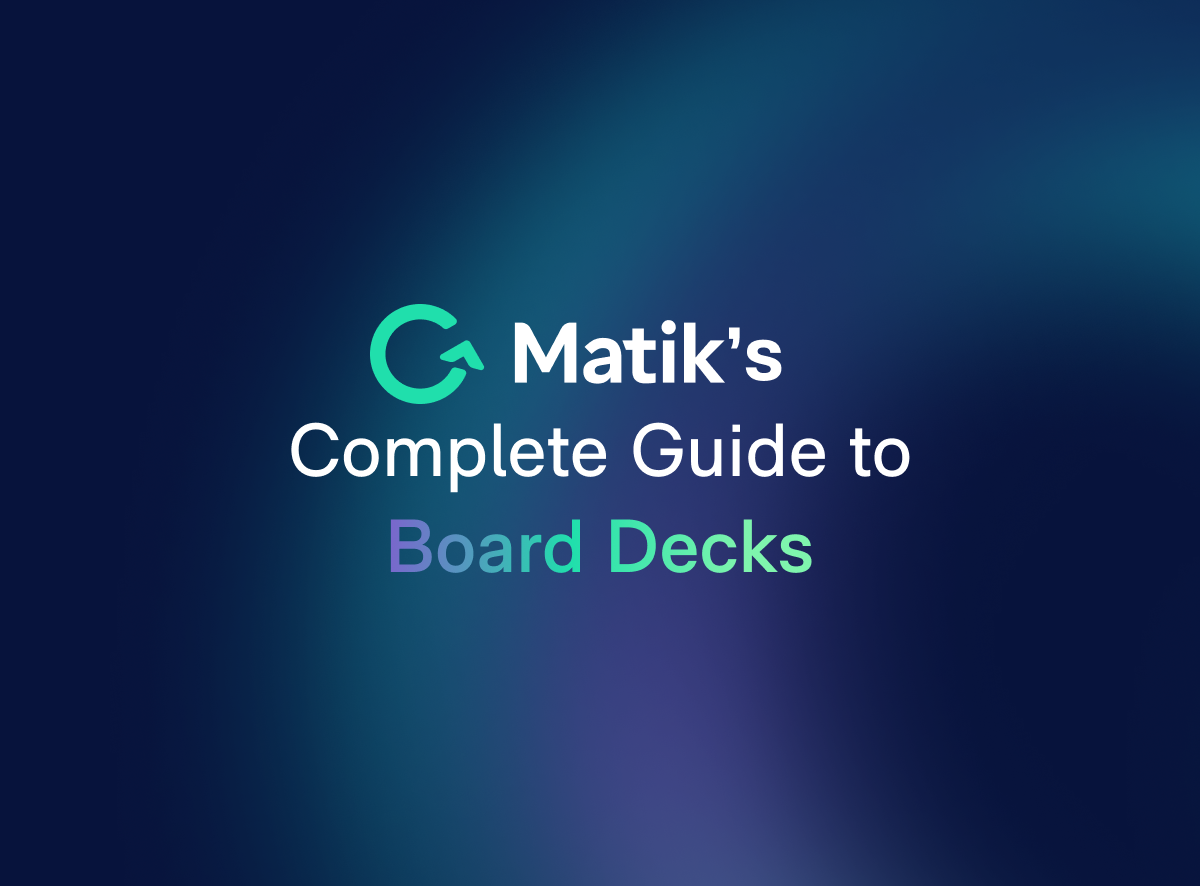Join Our Newsletter
Campaign performance reporting is essential for demonstrating marketing’s impact on pipeline, revenue, and growth. Leadership, stakeholders, and cross-functional teams depend on these reports to make data-driven decisions.
Yet the process of assembling campaign reports is often manual and inefficient. Exporting data from Salesforce, HubSpot, Marketo, or Google Ads, consolidating it in spreadsheets, and formatting it into presentations consumes valuable time and increases the risk of errors or inconsistencies.
Marketing Operations teams that automate reporting gain a powerful strategic advantage.
Elevate Marketing’s Impact With Real-Time Performance Insights
For Marketing Operations, campaign reporting is not just about showing activity. It is about proving marketing’s contribution to revenue and enabling agile decision-making.
By automating campaign performance reports, Marketing Ops teams can:
- Demonstrate marketing’s revenue impact. Provide leadership with clear, up-to-date visibility into how campaigns are driving leads, pipeline, and closed revenue.
- Accelerate campaign optimization. Give marketers faster feedback loops to adjust strategies and improve performance in real time.
- Increase credibility across the organization. Eliminate reporting errors and inconsistencies, building trust in marketing’s data.
- Refocus on strategy and analysis. Spend less time pulling reports and more time generating insights that drive growth.
Automation allows Marketing Ops to deliver insights that position marketing as a revenue-driving partner, not just a cost center.
How to Automate Campaign Performance Reporting
Matik automates campaign reporting by connecting live data directly to presentation slides. This eliminates the need for manual exports and keeps charts, tables, and KPIs continuously updated.
Step 1: Connect Marketing and CRM Data
Connect Matik to CRMs, BI tools, spreadsheets, and data warehouses, including Salesforce and Hubspot. The tool pulls data directly, ensuring it always reflects the most current information.
Step 2: Embed live data in your presentation for key campaign metrics
Link key marketing KPIs to your deck, such as:
- Leads generated by campaign
- Pipeline contribution and revenue influenced
- Conversion rates at each funnel stage
- Cost per lead (CPL) and customer acquisition cost (CAC)
- Performance by channel, campaign, or segment
Your slides retain your formatting, branding, and layout.
Step 3: Automate Data Refreshes
Schedule your campaign reports to update automatically based on your reporting cadence. Whether it is weekly, monthly, or quarterly, your presentations will always contain the latest data.
Step 4: Present With Confidence
With accurate, real-time data embedded into your reports, you can share performance updates knowing stakeholders are viewing the most reliable insights. This supports faster decisions, smarter optimizations, and more effective collaboration.
Ready to Elevate Campaign Reporting?
Automating campaign reporting allows Marketing Operations to shift focus from manual tasks to driving strategy, optimization, and growth. Matik ensures that your campaign reports are accurate, timely, and always presentation-ready.
Start Automating your Recurring Reports with Matik -- Request a Demo