Join Our Newsletter
Matik is all about making it easier to create data-driven content, and sometimes that means being able to get things done with fewer clicks. This quarter's product updates bring you more intuitive scheduling, a quicker way to pull data visualizations from your Tableau dashboard, and a few other tricks!
Relative Dates

Scheduling content generation is a lot more intuitive now that your can pick the dates of data to be included relative to the generation date. To use this feature, select "Relative to generation date" and then schedule as you normally would. Click here to learn how to use.
Tableau Image Grab

With Matik's Tableau integration, you can pull your existing data visualizations from your Tableau dashboard directly into your presentation. Click here to learn how to use.
Google Sheet Preview

You no longer need to go back and forth between your Google Sheet and Matik when creating dynamic content. View your Google Sheet right in the dynamic content creation screen. Click here to learn how to use.
New Logo Database

Our new logo database gives you access to more logos and ensures that they are up to date. Now you can pull prospect and customer logos into your content with even more confidence! Click here to learn how to use.
Your Feedback
Your feedback helps bring new features to Matik. You can help inform future product development by sharing your thoughts on how we can improve the Matik platform. Click here to share feedback.
---
See Matik in Action—Request a Demo



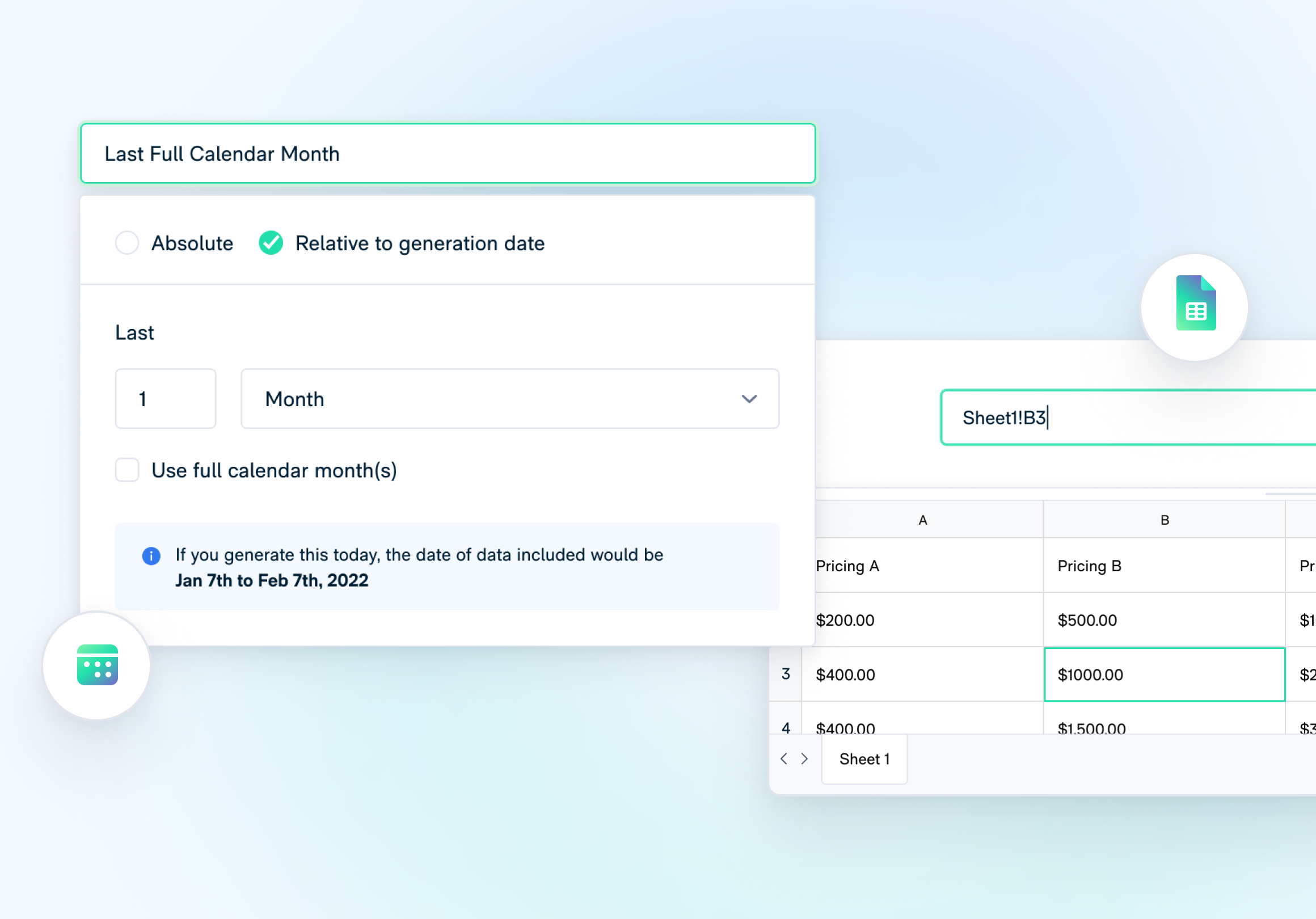






.jpeg)






